Display HTTP snippets
HTTP snippets show API request examples using common HTTP clients like cURL, Python’s requests library, and TypeScript’s fetch API. These are generic code examples that demonstrate how to call your API directly, without using an SDK.
If you configure SDK snippets, those are shown by default. Otherwise, HTTP snippets display automatically in your API Reference language dropdown. See Hume’s API Reference for an example.
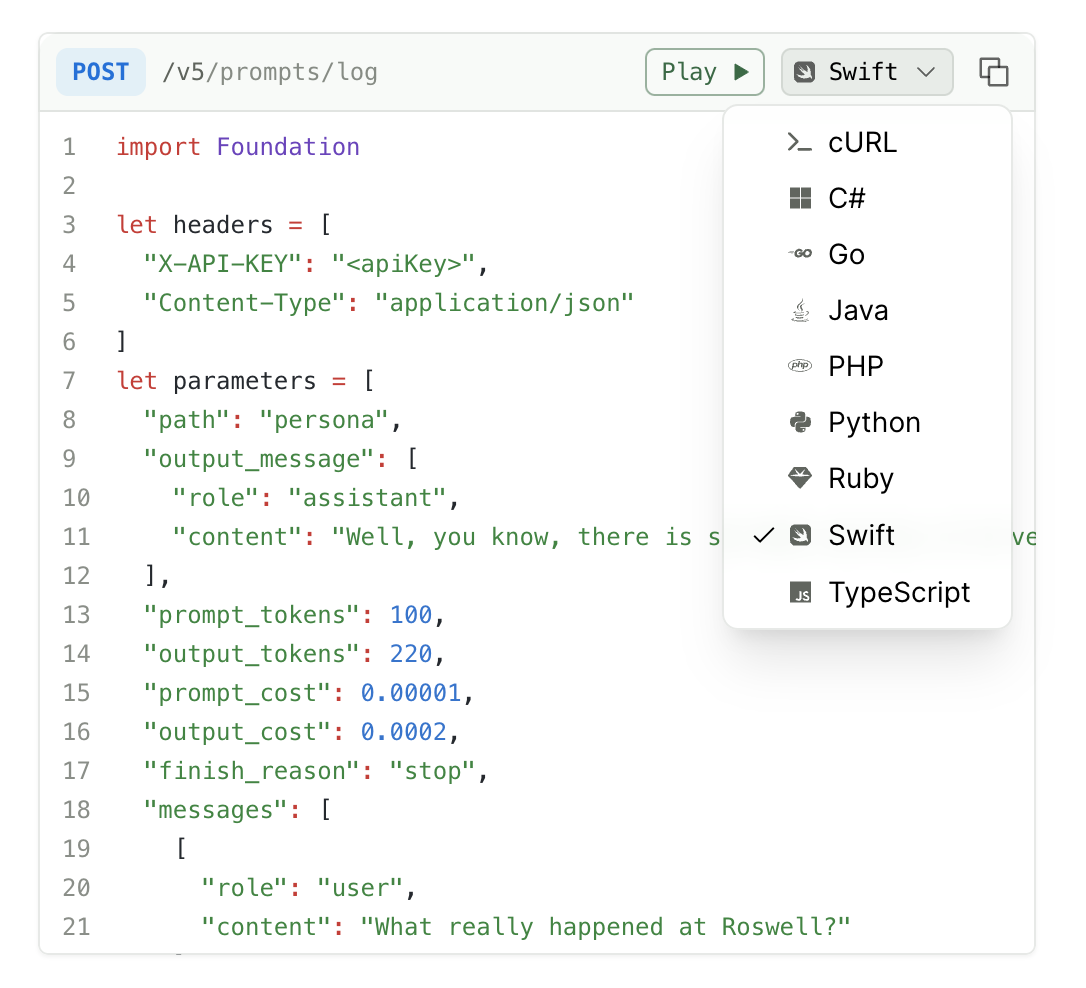
Configuration
Add request examples to your API definition
HTTP snippets are generated from request examples in your API definition:
- For Fern Definition, follow the examples documentation
- For OpenAPI, follow the request/response examples documentation
Choose which languages to display
To show only specific languages in the HTTP snippet selector (in addition to cURL), list them in docs.yml. Supported values: csharp, curl, dotnet, go, java, python, ruby, typescript.
Fern development work is driven by customer requests. Request support for languages not listed here by opening an issue.
Additional options
Set default snippet language
Use the default-language key at the top indentation level of docs.yml. This setting applies to both HTTP snippets and SDK snippets.
Disable the language dropdown
To disable the HTTP snippet language dropdown and show only cURL examples, set http-snippets to false:
This removes all HTTP snippet languages except cURL from the selector. cURL is always displayed and can’t be removed via docs.yml configuration. To hide cURL, use custom CSS.

